GET A FREE 30 daY TRIAL - CANCEL ANYTIME
ATTENTION: NON-profits, BUSINESS OWNERS & CREATORS
Grow Your Business with the Ultimate All-in-One Marketing & Sales Platform
Everything you need to streamline your marketing, engage customers, and boost sales—all in one place. Get started today and scale your business effortlessly!

cancel anytime—no credit card required!
Already a user? Log in here
PLUG & PLAY website and FUNNEL TEMPLATES
Simplify business growth
with pre-built, ready-to-use tools
Need Custom—no problem!
Get everything you need in one place—reach more customers,
save time, cut costs, and scale effortlessly.
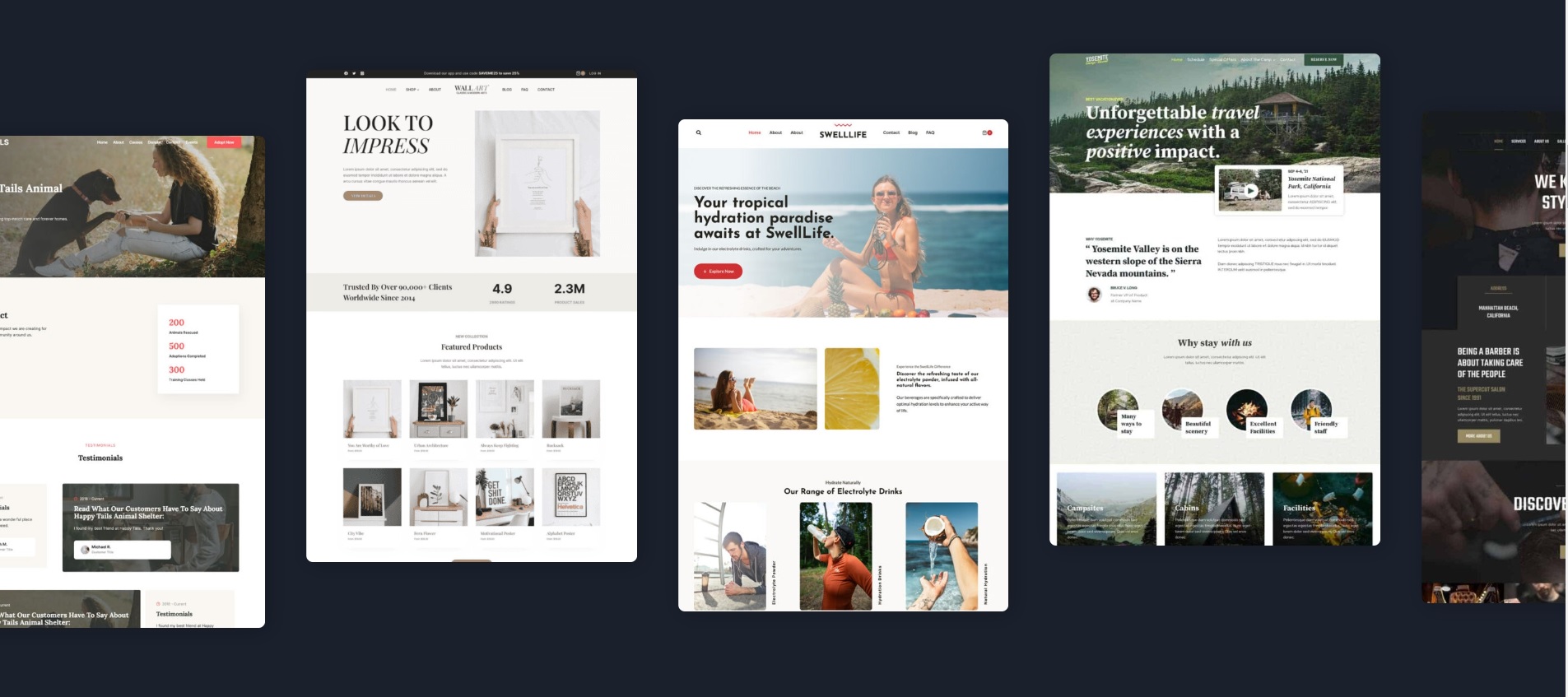
cancel anytime—no credit card required!
Already a user, login
BRAND NEW FEATURES
All-in-One Platform: Everything You Need to Succeed
Eliminate multiple costly subscriptions—our platform combines
all essential business tools into one seamless solution.
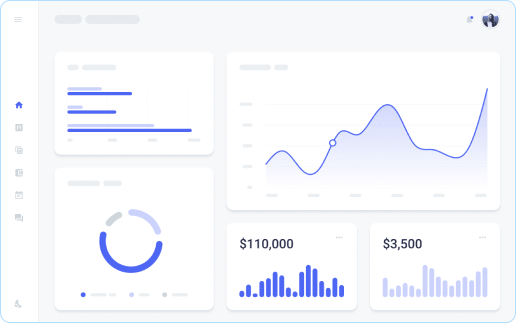
Built-in CRM & Pipeline Management
Track appointments, analyze performance, and manage your customer journey—all in one place!
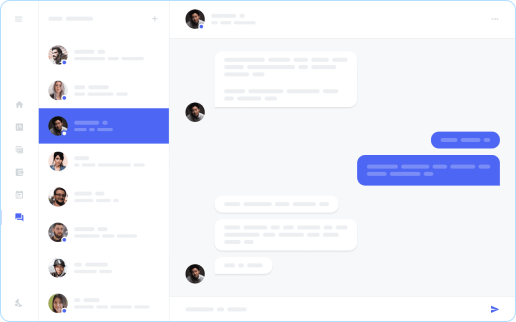
Automated Messaging Across Multiple Channels
Personalize communication with automated emails, SMS, calls, and social media messages. Strengthen relationships and increase conversions effortlessly.
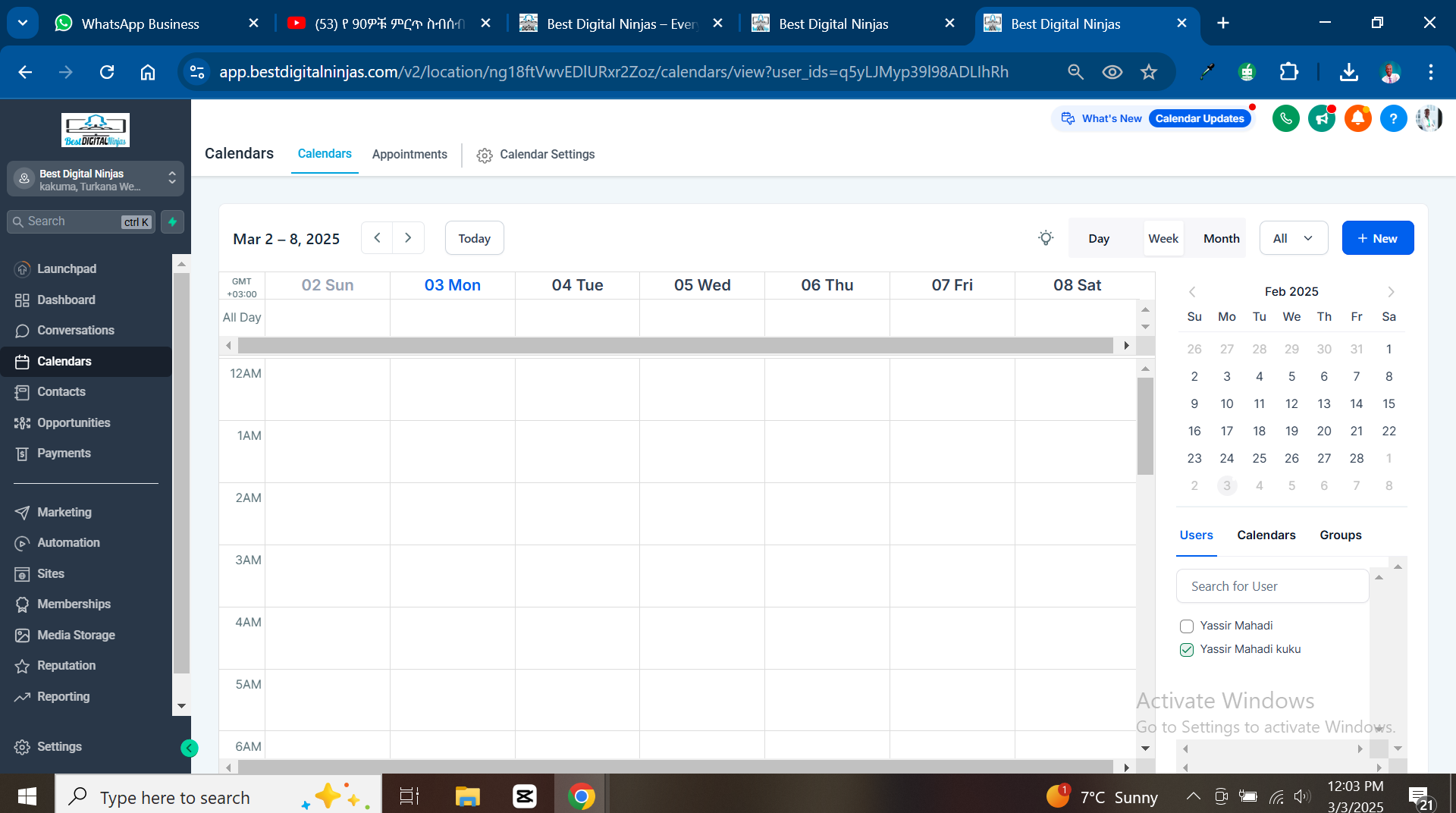
Seamless Appointment Scheduling
Automate bookings and stay organized with AI-powered calendar management—saving you time and effort.
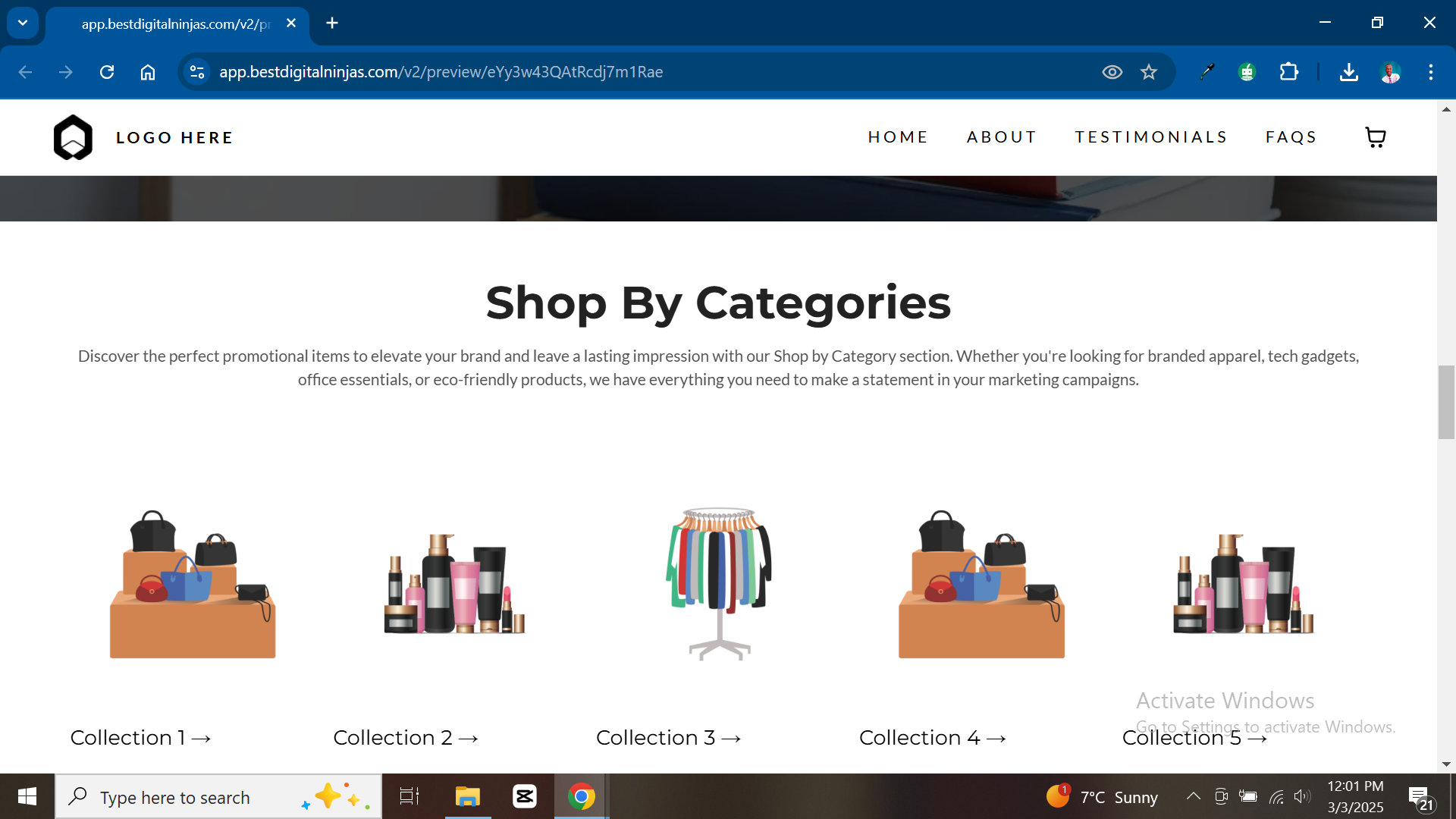
Sell Online with Ease
Create and manage an e-commerce store with built-in payment integrations like Stripe—simplifying transactions for your customers.
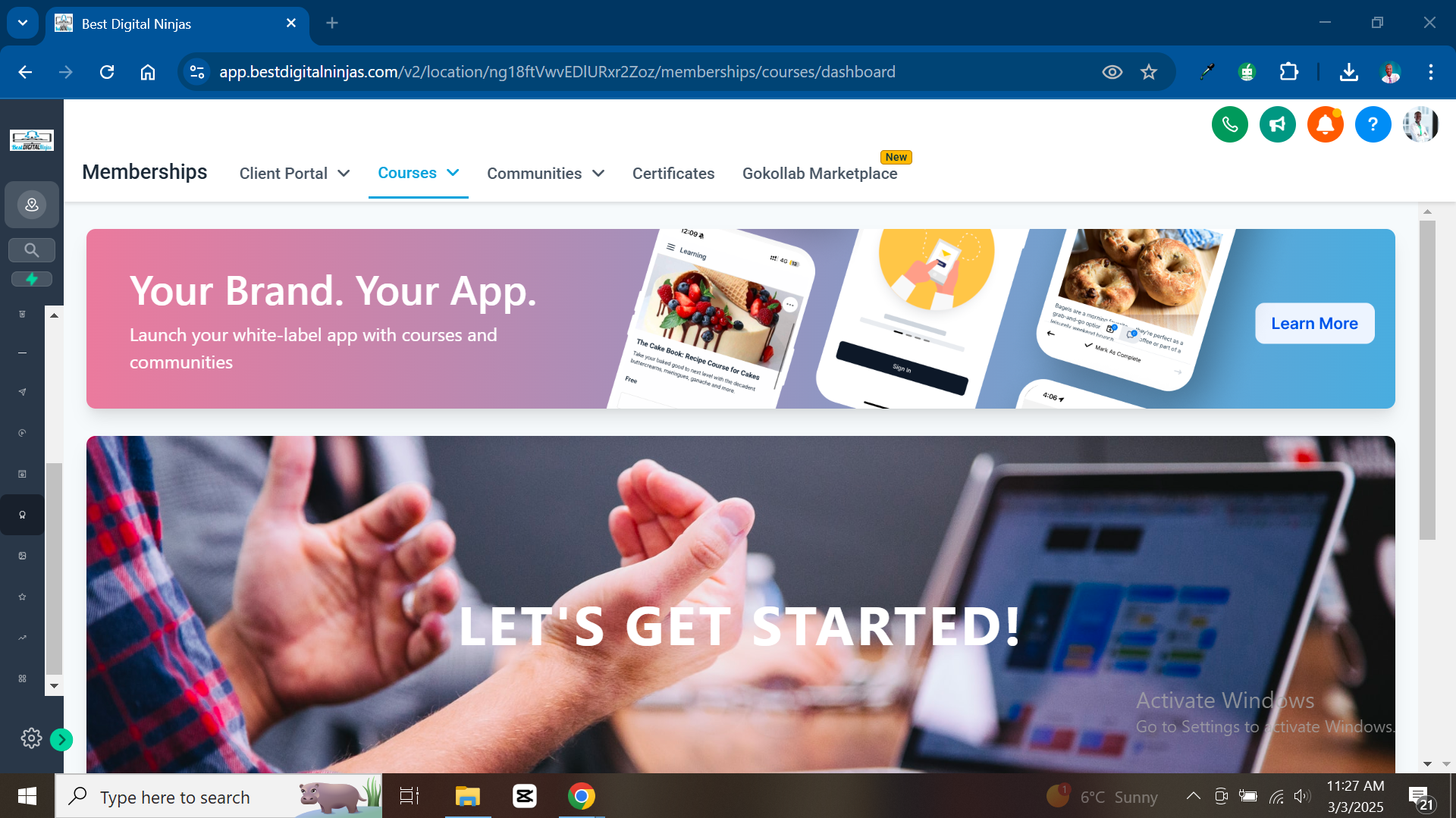
Host & Sell Online Courses
Monetize your expertise! Create, manage, and sell online courses, webinars, and exclusive memberships—effortlessly.
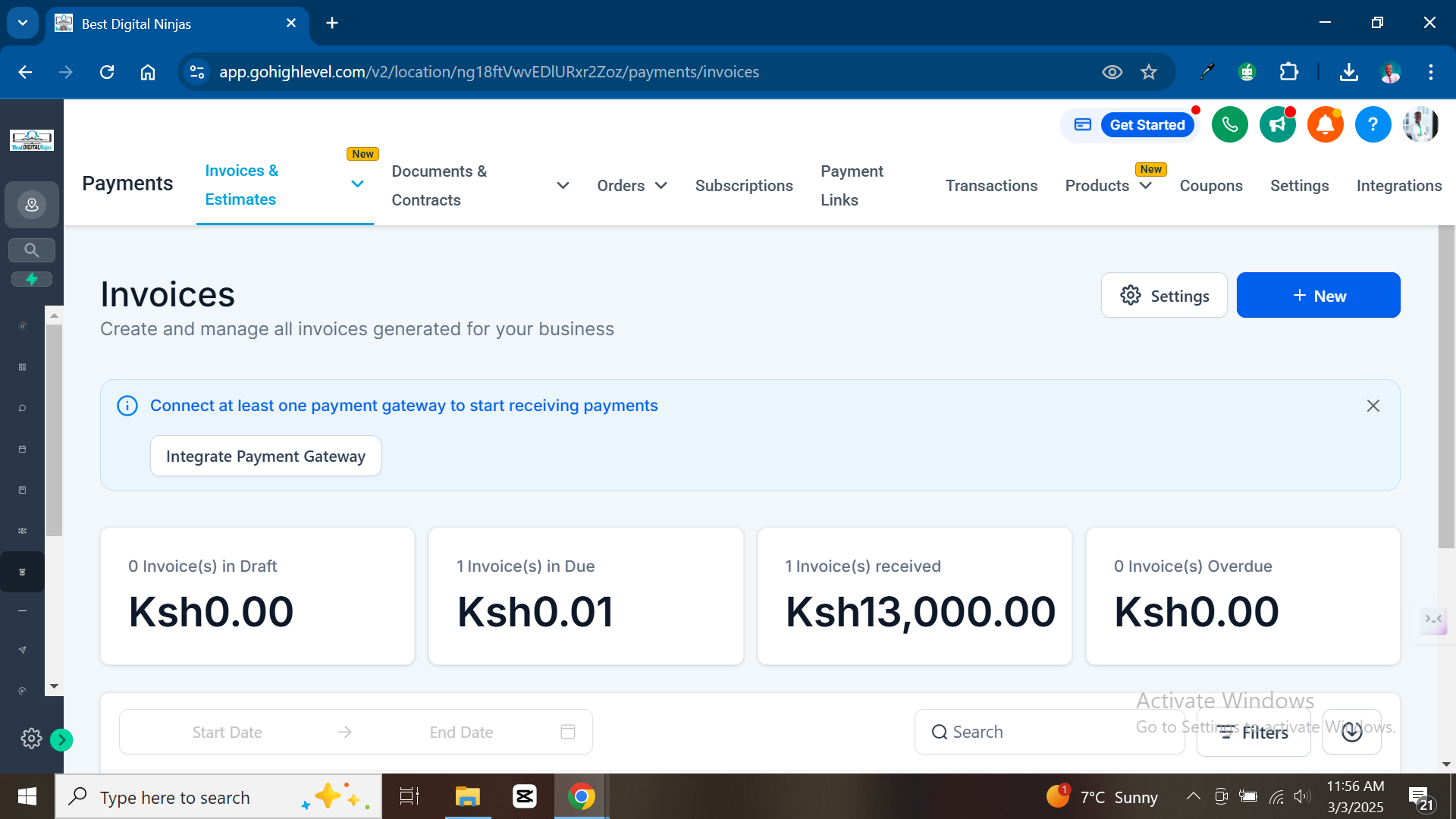
Invoices & Payments
Easily collect payments through Stripe and other platforms via voicemail, direct calls, SMS, emails, FB Messenger & more!
cancel anytime—no credit card required!
SWITCH & SAVE MONEY
Save Thousands by Switching to Best Digital Ninjas
No more juggling multiple platforms, our all-in-one solution replaces
expensive software while boosting efficiency.
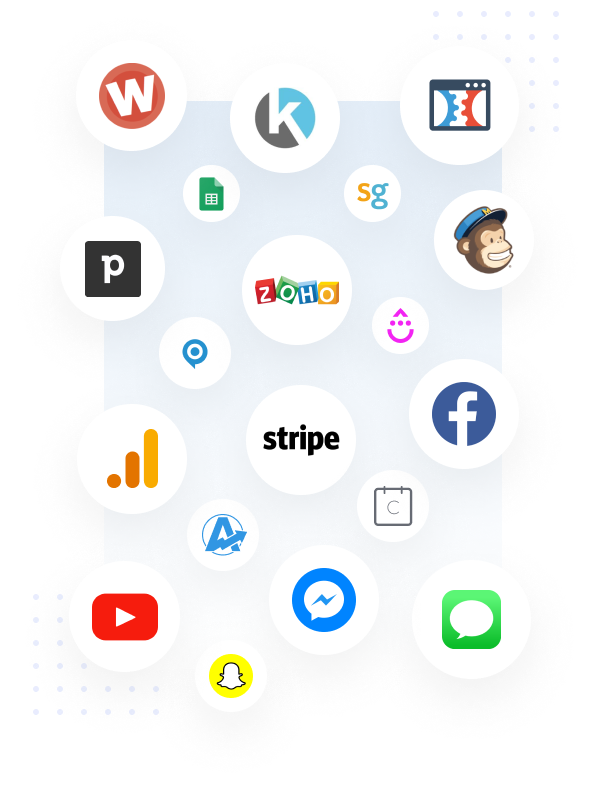
Say goodbye to these expensive softwares
No more juggling multiple tools! We simplify your business operations by bringing everything into one easy-to-use platform and automating the operation with AI systems.
One Software for all
Whether it’s CRM, email platform
Social media management tool
Pipeline management tool
Invoice and payment integration
Plus many more
Time to switch to Best Digital Ninjas and save time!
Get a free trial now!
cancel anytime—no credit card required!

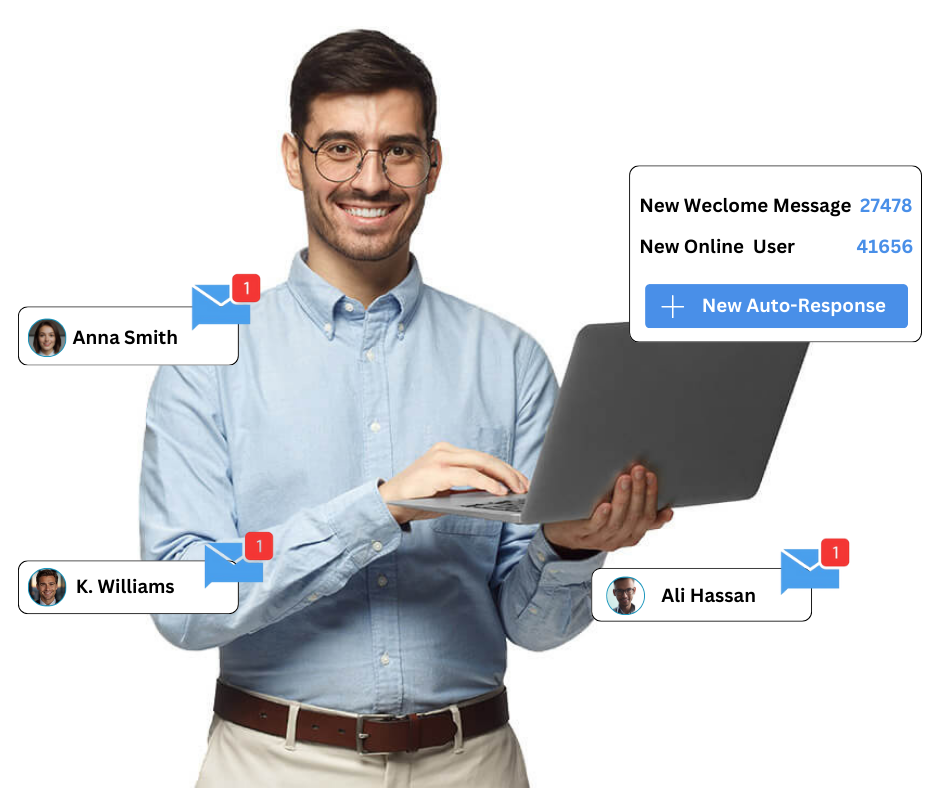
Nurture Leads Into Customers All-in one place!
The backbone of Best Digital Ninjas system is what you are able to accomplish after you capture the lead.
Easily capture leads from social media platforms
Start and scale your online business
Manage all your leads in one simple place
Easily Customize Your Follow-up Campaigns
Close and retain more deals with ease
And deliver amazing experiences for your customers
Ready to experience the magic yourself? Try it free now!
cancel anytime—no credit card required!
Looking for more clients or customers?
Use our survey forms, lead forms, or AI follow-up SMS system to reach and convert new clients, customers, and many more. Your creativity is the limit!
Ready to experience the magic yourself? Try it free now!
cancel anytime—no credit card required!
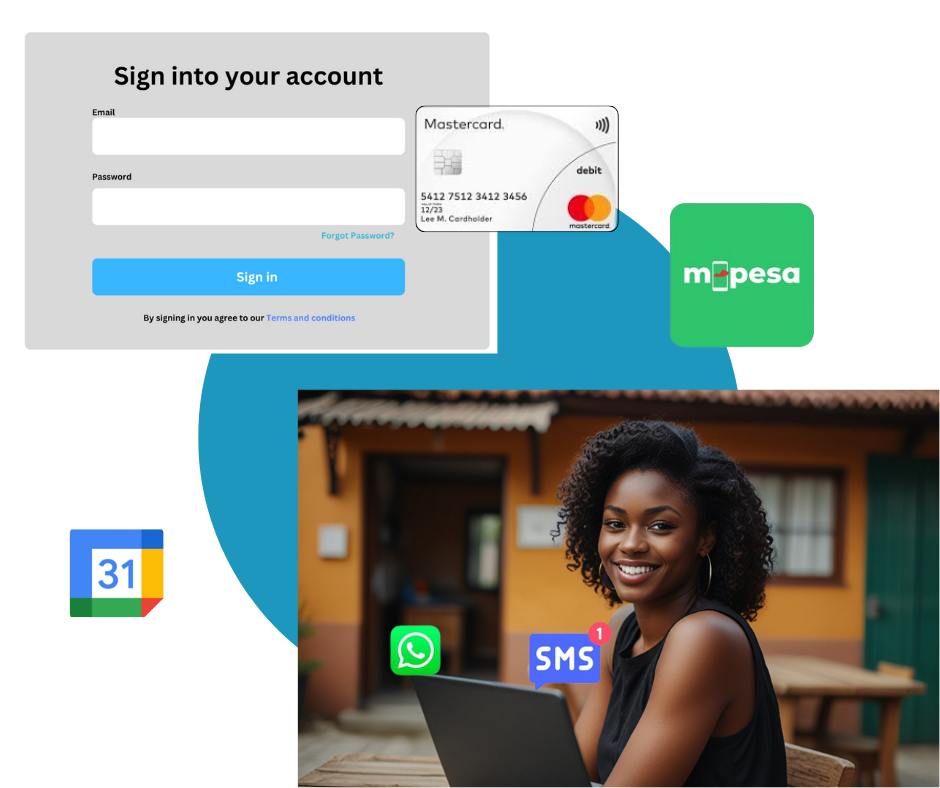
COMPARED TO OTHER SOFTWARES
Replace Them All by Our Tool
Replace all other expensive platforms you have been using with our All-in-one software with all their functionality all together in one place!
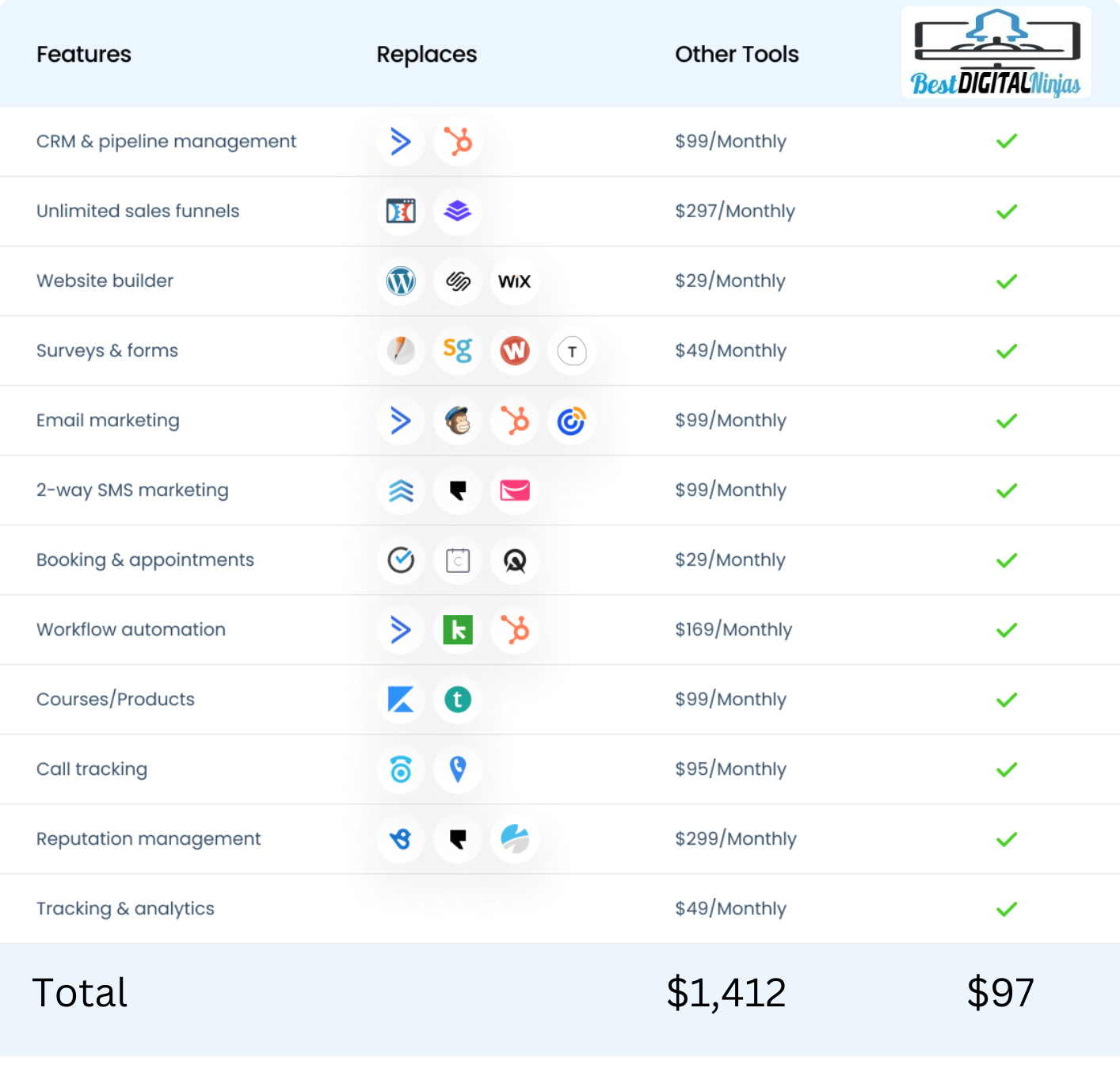
cancel anytime—no credit card required!
Already a user, login
PRICING
Flexible Pricing for Every Business Size
Whether you're a freelancer, small business, or nonprofit,
We have a plan tailored for you!
Starter Plan
For entrepreneurs and professionals who want to maximize productivity with AI-powered tools.
Unlimited websites
Unlimited funnels
Unlimited automations
Unlimited forms
Unlimited surveys
Unlimited calendars
Unlimited pipelines
Unlimited leads
Unlimited courses
A/B split testing
Tech support included
And much more
30 Day Free Trial, After That:
$27/m
cancel anytime—no credit card required!

Non-Profits Plan
Designed for non-profits looking to rebrand and use all our tools under their name.
Unlimited websites
Unlimited funnels
Unlimited automations
Unlimited forms
Unlimited surveys
Unlimited calendars
Unlimited pipelines
Unlimited leads
Unlimited courses
A/B split testing
Tech support included
And much more
30 Day Free Trial, After That:
$97/m
cancel anytime—no credit card required!

Premium Plan
For businesses that want a fully managed, done-for-you experience with all tools included.
Unlimited websites
Unlimited funnels
Unlimited automations
Unlimited forms
Unlimited surveys
Unlimited calendars
Unlimited pipelines
Unlimited leads
Unlimited courses
A/B split testing
Tech support included
And much more
30 Day Free Trial, After That:
$297/m
cancel anytime—no credit card required!

TESTIMONIALS
What Our Clients Say About Us
Discover how businesses like yours are succeeding with
Best Digital Ninjas!

CEO
Johnson Enterprises

Thanks to Yassir and his team at Best Digital Ninjas, managing social media is effortless! My Instagram thrives, and scheduling evergreen content increased my connections.

Manager
Lee Designs

I was skeptical about digital marketing agencies, but Best Digital Ninjas proved me wrong. I am able to automate my calendar, which boosts my ROI significantly!

Suand
Home Gardening

As a home gardener, staying consistent and managing my socials was tough, but Best Digital Ninjas made it easy! Scheduling months’ content takes minutes.
Your Success starts here!
Book Your FREE 1-Hour Growth Strategy Session!
Let's discuss how we can help scale your business!
cancel anytime—no credit card required!
STILL HAVE quESTIONS? WE GOT ANSwERS!
Frequently Asked Questions
What is Best Digital Ninjas?
Best Digital Ninjas is an all-in-one platform that provides tools, support, and resources to help small businesses, startups, CBOs, and freelancers grow through business automation and AI-powered solutions.
Who can use Best Digital Ninjas?
Our platform is designed for entrepreneurs, small businesses, non-profits, freelancers, and anyone looking to automate and grow their business efficiently.
How does Best Digital Ninjas help businesses?
We offer business automation, lead capture, customer nurturing, AI-powered voice agents, and other digital solutions tailored for small businesses and startups.
How do I sign up for Best Digital Ninjas?
Visit our website and sign up for 30-day Free account. Our team will guide you through the onboarding process.
What if I get stuck and need help?
Our tools are drag-and-drop. With our support team ready to help, no need to worry! We are here to help make your business operation much eaiser.
Can I cancel anytime in the software?
Yes! We offer 24/7 support to help with setup, troubleshooting, and optimizing your business automation.
cancel anytime - no questions asked
Already a user, login
Copyrights 2025 | BEST DIGITAL NINJAS | Terms & Conditions
